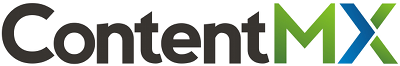ContentMX provides most of its solutions through its proprietary SaaS product called Butterfly Publisher. Butterfly Publisher has a wide range of features that combine to make an ideal content marketing platform.
Compose Social MessagesAn easy to use content management system geared toward social messaging and email marketing campaigns. Create tweets and status updates that go beyond text to include social media such as links/bookmarks, pictures, video, blog posts, PDF documents, presentations, surveys, promotions, and more. |
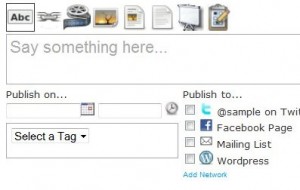 |
Manage Social MediaManage social media and specialized social content to be used in your messages. Connect and post to social media sites such as YouTube, Flickr, Slideshare, WordPress, and Blogger. Even design social promotions and surveys. |
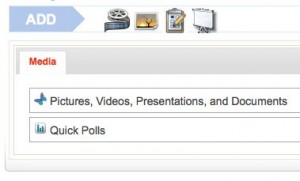 |
Content SourcesNever be at a loss for words. Connect to a wide range of places where you find great content. Collect and re-post content from a growing number of supported content sources including Twitter Search, Google Search (including specialized searches for Images, Video, Blogs, and News), Bing Search, RSS/Blog feeds, Twitter feeds, Facebook feeds, feeds from corporate content management systems, and libraries of messages from other accounts. You can even automate the process. For example, send a message to Twitter and Facebook every time a new blog entry is posted, or vice versa. |
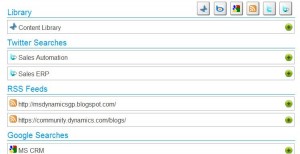 |
Content Distribution |
|
Publish to NetworksPublish media simultaneously to multiple social networks, mailing lists, blogs, websites, and more. Native support for a growing list of destinations such as Twitter, Facebook, LinkedIn, WordPress, Blogger, Email, Ping.fm, RSS feeds, Butterfly Page (built-in landing page), and through widgets placed on your website. Customizable design templates allows these postings to be formatted to match your corporate brand. |
 |
Schedule and Target MessagingSchedule messages to be published at a specific date and time (i.e., send later). Flow social messaging from master accounts to establish content libraries. Content tagging and tag filters determine what content is accessible to a user and to which networks content will be posted. Automatically re-post messages originating from a Twitter user or a content library. Retract (delete) incorrect posts from networks like Facebook and Twitter |
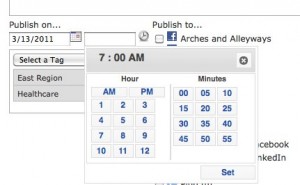 |
Email Social DigestsPush status updates and other social messages directly to followers who ask to receive updates by email. Even more exciting: automatically send a social digest each week to your email list. A social digest is a collection of the most recent social messages and blog posts that you have posted. Import your email list into Butterfly Publisher, or connect directly to your Constant Contact or MailChimp account. |
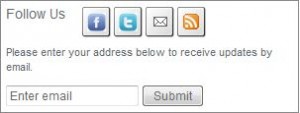 |
Listening and ResponseConversations can be triggered by a message you post, or they can be started by someone else. In either case, use the Social Dashboard to organize these conversations and watch for replies, comments, mentions, hashtags, and new posts. Configure a keyword search via Twitter, Google, or Bing. Browse multiple Twitter accounts and Facebook newsfeeds all from one place. Monitor RSS feeds, follow/unfollow users, and post your own responses to be part of the dialogue. |
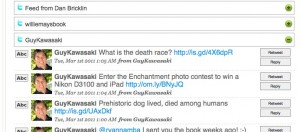 |
Lead Capture through Social PromotionsButterfly Publisher includes a unique Social Promotion engine that is designed to generate new business leads. Easily create time and quantity limited group deals that use incentives to drive social referrals. Use these promotions to build your contact list and yield new business opportunities. |
 |
Reporting and Analytics |
|
Determine ResultsThe results of social campaigns are collected and displayed through a range of flexible reports and charts. Key statistics (such as the number of recipients, clicks, responses, and likes)Â can be displayed for each posted message, or across posted messages – grouped by destination link or by day. The report data can be sorted to answer common questions such as:
Various filter criteria can be applied to show activity from a particular network (e.g., Facebook page, Twitter account), activity generated by a particular Tag, or within a particular date range. |
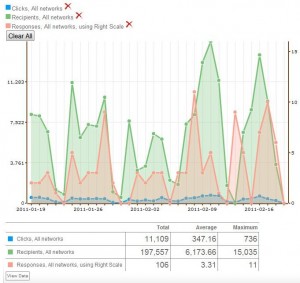 |
Google Analytics IntegrationData from one or more Google Analytics accounts can be connected to Butterfly Publisher. This allows the traffic being measured by Google to be overlaid and compared to the activity being generated through your social updates. Correlate the clicks occurring through Twitter and Facebook with page views and unique visits to one or more Web pages. Information can also be passed into Google Analytics through Campaign Variables for use in campaign-based segmentation and reporting. Generate custom reports that show how your social marketing efforts effect your web traffic and conversion rates. Multi-Account ReportsMany Butterfly Publisher accounts can be linked together within an enterprise solution with a common content stream (or library). Specialized reports at the enterprise level can answer questions such as:
|
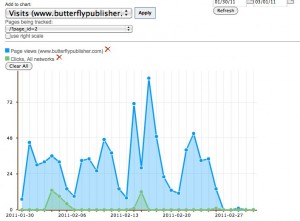
|
Landing Pages and WidgetsUse Butterfly Pages™ to establish portals that host published content – creating your own social landing pages. Re-enforce corporate branding around your social messaging. Easily turn Butterfly Pages into Facebook Apps. Add widgets to any web page that display the latest social updates and generate new followers and fans. |
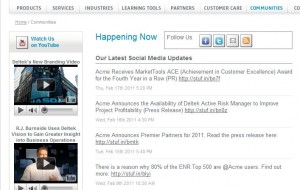 |
Multi-User WorkflowMultiple users within an organization can work simultaneously within the same account and be assigned different roles (Author, Editor, Publisher, etc). An approval process can be implemented that lets one set of users enter new messages and lets another set of users approve and publish these messages. |
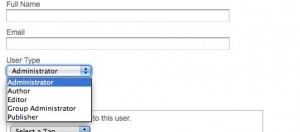 |